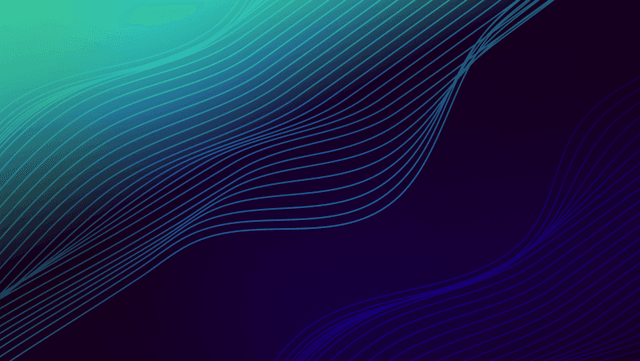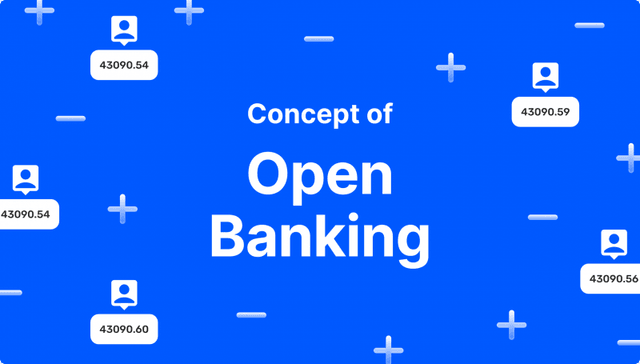B2TRADER 2.9: سطوح مارجین، معاملات از روی نمودار قیمت و قابلیتهای بیشتر برای ارتقای تجربه شما به سطحی بالاتر

B2TRADER همچنان در حال رشد و بهبود تجربه شماست — چه معاملهگر باشید و چه کارگزار. امروز یکی از مهمترین بهروزرسانیها را برای پلتفرم قدرتمند معاملاتی خود منتشر میکنیم: B2TRADER V2.9!
پس از بهروزرسانی 2.8، که در آن عملیات بخش پشتی (Backend) را بهبود دادیم و فید داده را بهصورت کلی بهینهسازی کردیم، این نسخه بر عملکردهای اصلی متمرکز است که مستقیماً با کاربران نهایی در ارتباطاند.
با معاملات چنددارایی و چندبازاری نسل جدید توانمندسازی کارگزاری خود
پردازش پیشرفته موتور با توان رسیدگی به ۳,۰۰۰ درخواست در هر ثانیه
پشتیبانی از فارکس (FX)، معاملات رمزارز اسپات، CFDها، قراردادهای آتی دائمی و موارد دیگر در یک پلتفرم
معماری مقیاسپذیر طراحیشده برای معاملات با حجم بالا

برخی از این بهبودهای کلیدی شامل معرفی سطوح مارجین (Margin Tiers)، فعالسازی سفارشهای بازار و محدود (Market و Limit Orders) مستقیماً روی نمودار قیمت، بهبود سفارشیسازی ترمینال معاملاتی (Trading Terminal Customisation)، و یکپارچهسازی مستندات مشتریان (Unifying Client Documentation) و موارد دیگر است.
این تغییرات، B2TRADER را از رقبا متمایز میکند و بهینهترین سطح شخصیسازی و سازگاری با نیازهای کاربران را بدون افت عملکرد یا توان پردازش ارائه میدهد. بیایید به بررسی ویژگیهای کلیدی بهروزرسانی B2TRADER 2.9 بپردازیم.
سطوح مارجین (Margin Tiers): اهرم و ویژگیهای اختصاصی برای هر مشتری

یکی از ویژگیهای اصلی در نسخه B2TRADER 2.9، سیستم سطوح مارجین (Margin Tier) است که به کارگزاران امکان میدهد سطوح مختلف مارجین، پروفایلهای ریسک و سایر پارامترها را برای ارائه خدمات شخصیسازیشده تنظیم کنند. این قابلیت از فعالیتهای زیر پشتیبانی میکند:
ارزیابی دقیق ریسک (Granular Risk Assessment): کارگزاران میتوانند حجم معاملات یا پروفایلهای ریسک مشخصی را برای هر سطح تعیین کنند و نرخهای مارجین متناسبی ارائه دهند — که بهویژه برای مشتریان کمریسکتر یا استراتژیک اهمیت دارد.
۱۰ سطح قابلتنظیم (10 Tiers Available): کارگزاران میتوانند تا ۱۰ سطح مختلف با محدودیتهای اهرم متفاوت ایجاد کنند و یک چارچوب مارجین ساختارمند و شفاف ارائه دهند که با فعالیتهای معاملاتی گوناگون سازگار است.
محافظت پویا از اهرم (Dynamic Leverage Protection): کارگزاران میتوانند بهصورت پویا اهرم را بر اساس اندازه موقعیت معاملاتی (Position Size) تنظیم کنند تا کنترل ریسک بهتری داشته باشند. چطور؟ پیشتر، معاملهگران میتوانستند موقعیتهای بزرگی را با استفاده از حداکثر اهرم موجود باز کنند، که این موضوع کارگزاران را در معرض ریسک بالاتری قرار میداد. اکنون، سیستم در چنین شرایطی الزامات مارجین بالاتری را اعمال کرده و هنگامی که اندازه موقعیت معاملهگر به حد مشخصی برسد، اهرم را بهصورت خودکار کاهش میدهد.
رابطهای پویا و شهودیتر
در این بهروزرسانی، رابط معاملاتی بهصورت خودکار تنظیم میشود، ویجتها را در صورت نیاز بهصورت عمودی مرتب میکند و انتقالی روان به نمای موبایل روی صفحات کوچکتر فراهم میسازد.
این تغییر مشکل نمایش ایستا را که با انعطاف در اندازههای مختلف مرورگر مطابقت نداشت، برطرف میکند. اکنون، ویجتها بهطور پویا اندازه خود را تغییر میدهند و متناسب با فضای در دسترس صفحه تنظیم میشوند، تا بهترین تجربه کاربری را در دسکتاپ و موبایل تضمین کنند.
این بهبود باعث ایجاد تجربه معاملاتی منعطفتر و کارآمدتر میشود و B2TRADER را به پلتفرمی چندمنظورهتر و در دسترستر در دستگاهها و اندازههای مختلف صفحه تبدیل میکند.
ایجاد سفارشهای محدود (Limit Orders) از طریق نمودار قیمت

در ادامه توسعه قابلیت معاملات از روی نمودار قیمت، اکنون B2TRADER از ایجاد سفارشهای محدود مستقیماً از روی نمودار پشتیبانی میکند.
این قابلیت برای سادهسازی فرآیندهای معاملاتی مخصوص کاربرانی طراحی شده است که رابطهای گرافیکی را ترجیح میدهند.
کاربران میتوانند بهسادگی روی سطح قیمت مورد نظر در نمودار کلیک کنند — این سطح بهعنوان قیمت سفارش مورد نظر ثبت میشود. سپس، مقدار سفارش را وارد کرده و با استفاده از دکمههای از پیش تعیینشده، سفارش را ارسال میکنند.
معاملهگران میتوانند گزینههای "Buy Limit" و "Sell Limit" را هنگام کلیک راست یا حرکت ماوس در نزدیکی سطح قیمت مشاهده کنند.
ایجاد سفارشهای محدود (Limit Orders) از طریق نمودار قیمت

در ادامه توسعه قابلیت معاملات از روی نمودار قیمت، اکنون B2TRADER از ایجاد سفارشهای محدود مستقیماً از روی نمودار پشتیبانی میکند. این ویژگی برای سادهسازی فرآیند معاملات طراحی شده است و بهویژه برای کاربرانی مناسب است که کار با رابطهای گرافیکی را ترجیح میدهند.
کاربران میتوانند بهراحتی روی سطح قیمت مورد نظر در نمودار کلیک کنند تا بهعنوان قیمت سفارش ثبت شود، سپس مقدار سفارش را وارد کرده و با استفاده از دکمههای از پیش تعیینشده، آن را ارسال کنند.
معاملهگران همچنین میتوانند گزینههای "Buy Limit" و "Sell Limit" را هنگام کلیک راست یا حرکت ماوس در نزدیکی سطح قیمت مشاهده کنند.
تصمیمگیری سریع با دکمه «Cancel all»

در ادامه رویکرد معاملاتی روان B2TRADER، دکمه جدید «Cancel all» معرفی شده است که با یک کلیک ساده، تمام سفارشهای محدود در انتظار اجرا را لغو کرده و سرمایه مسدودشده توسط آن سفارشها را آزاد میکند.
این قابلیت کنترل بیشتری به معاملهگران میدهد تا بتوانند در هنگام نوسانات شدید بازار، سفارشهای خود را بهطور مؤثر مدیریت کنند و تجربه معاملاتی سریعتر و کارآمدتری داشته باشند.
حداقل حجم معامله اکنون در قراردادهای آتی دائمی (Perpetual Futures) در دسترس است
در این بهروزرسانی، قابلیت حداقل حجم اسمی معامله (Minimum Notional Volume) برای بازارهای Perpetual Futures معرفی شده است. این ویژگی به معاملهگران اجازه میدهد تا حداقل حجم سفارش مجاز را در ارز مظنه بهصورت واضح مشاهده کنند.
برای کارگزاران، فیلد جدیدی با نام "Min. Amount in Quote" در پنل مدیریتی در دسترس قرار گرفته است که پیکربندی آسان محدودیتهای حجمی را فراهم میسازد. این فیلد شامل راهنمای کمکی (Tooltip) است و از بارگذاری فایلهای CSV برای بهروزرسانی گروهی بدون وقفه پشتیبانی میکند.
برای معاملهگران، این بهبود باعث میشود سفارشها کمتر از سوی ارائهدهندگان نقدینگی خارجی رد شوند، زیرا حداقل حجم اسمی معاملات بهطور شفاف تعریف شده است — که در نهایت سردرگمی را کاهش داده و تجربه کلی معاملات را بهبود میبخشد.
قابلیت Minimum Notional Volume که پیشتر در تنظیمات بازار Spot موجود بود، اکنون به بازار Perpetual Futures نیز گسترش یافته است. این قابلیت بهصورت خودکار دادهها را از B2CONNECT بازیابی میکند تا دقت بالا و حداقل نیاز به ورود دستی اطلاعات تضمین شود.
راهاندازی سریعتر با سفارشیسازی شخصیسازیشده
در نسخه B2TRADER 2.9، رویکرد جدیدی برای راهاندازی و تحویل پلتفرم پیادهسازی شده است.
اکنون کارگزاران میتوانند با انعطافپذیری و استقلال کامل طراحی پلتفرم خود را از طریق سیستم خودکار جدید استقرار (Deployment) و سفارشیسازی (Customisation) مدیریت کنند.
رابط کاربری بهبودیافته به کارگزاران این امکان را میدهد تا هویت برند خود را حفظ کنند و بتوانند رنگها، فونتها، آیکونها و لوگوها را بهراحتی و در زمان واقعی تنظیم کنند — بدون نیاز به پشتیبانی فنی.

چه برای بهروزرسانی تمها باشد یا بازطراحی کامل برند، هر تغییر میتواند بهصورت فوری و مستقل انجام شود. در ادامه میبینیم این موضوع چه مزایایی برای کارگزاران دارد:
استقرار سریعتر (Faster Deployment): راهاندازی استاندارد B2TRADER بدون نیاز به سفارشیسازی اولیه انجام میشود، که فرآیند تحویل را سادهتر کرده و امکان شروع سریعتر عملیات را برای کارگزاران فراهم میکند.
سفارشیسازی کامل (Full Customisation): کارگزاران به رابط مدیریتی ساده و شهودی دسترسی دارند که به آنها اجازه میدهد در هر زمان تصاویر و عناصر بصری را بهروزرسانی کنند، تا شخصیسازی سریعتر و متناسب با نیازهای برند خود را انجام دهند.

این رویکرد خودمدیریتی نهتنها باعث صرفهجویی در زمان میشود، بلکه با رعایت بالاترین استانداردهای یکپارچگی طراحی و عملکرد، به کارگزاران امکان میدهد تا پلتفرمی حرفهای و منسجم را حفظ کنند که قدرت برند و اعتماد مشتریان را تقویت میکند.
مستندات یکپارچه: دسترسی سریعتر به بهروزرسانیها
بهروزرسانی Unified Documentation دسترسی سریعتر و راحتتری به اطلاعات را برای معاملهگران و کارگزاران فراهم میکند.
از این پس، مستندات محصول و یادداشتهای نسخه (Release Notes) مستقیماً از طریق ترمینال معاملاتی در دسترس خواهند بود. این ویژگی اطمینان میدهد که تمام بهروزرسانیها از طریق یک مخزن متمرکز به مشتریان منتقل میشوند.
بهروزرسانی مستندات نیز مستقل از چرخه انتشار نسخهها انجام میشود تا بازنگریهای بهموقع و دسترسی بدون وقفه به جدیدترین محتوا تضمین گردد.
ارتقای کیفیت، جایگاه بازار و استانداردهای صنعت
بهروزرسانی B2TRADER 2.9 نشاندهنده گامی برجسته دیگر در مسیر تعهد ما به نوآوری و برتری است. با افزودن قابلیتهای قدرتمند جدید، بهبود تجربه کاربری و پیکربندی هوشمندتر پنل مدیریتی، این نسخه بار دیگر تعهد ما را به ارائه راهکارهای پیشرفته برای کارگزاران و معاملهگران تأیید میکند.
و این تنها آغاز راه است — امروز توانمندیهای B2TRADER را کشف کنید و کارگزاری خود را به سطحی بالاتر ارتقا دهید.