Ouvrages
Vidéos


01:07
How to Add a New eWallet into B2Core
In this video, Ivan shows B2CORE users how to add a new eWallet for a particular currency. In a short procedure, Ivan explains where to find the Products section and start the process by choosing Create, followed by eWallet and Currency to reveal a choice of selections from the dropdown menu. He further explains how to change the status to enable the chosen currency. Short yet informative! Watch the video!
14.12.2021


07:51
B2BROKER Bids Farewell to a Successful FMLS21!
CEO Arthur Azizov and the B2BROKER team are pleased to introduce our latest expo report covering the company’s participation at FMLS21. This video captures our best moments on and off the booth and follows our popular “Peaky Blinders” style teaser.
29.11.2021
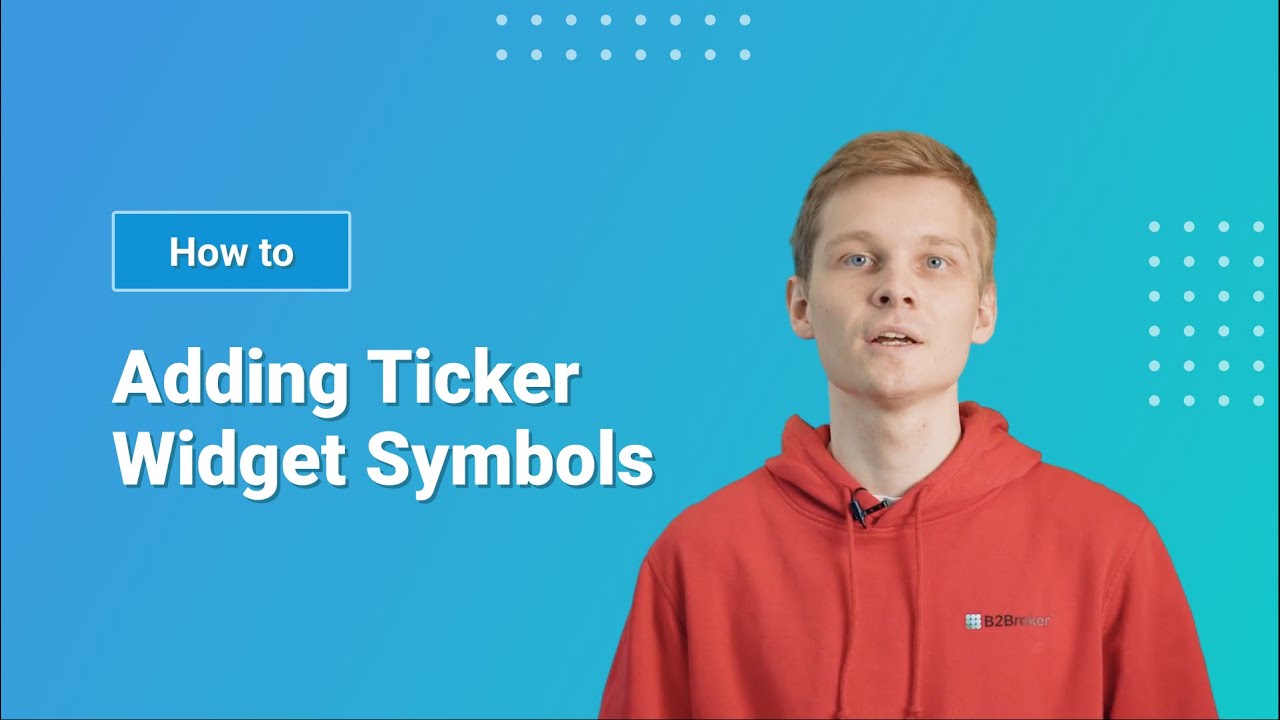

00:51
How to Add Ticker Widget Symbols into the B2CORE Dashboard
The next of our “How To” videos explains how to add ticker widget symbols into B2CORE. Ivan shows how it’s done, starting at the Promotions section, followed by the Dashboard. He illustrates where to find the MT4/5 ticker widgets and how to proceed via the Details section. From here, it’s easy to see where to add or delete a ticker in the dropdown section. Watch it now!
25.11.2021


19:40
FMLS 2021: B2BROKER CEO Arthur Azizov Keynote Speech
B2BROKER CEO Arthur Azizov’s recent keynote speech at FMLS21 spans across a wide range of topics starting with an overview of the expanding range of instruments now available for trading such as CFDs and perpetual futures. Arthur follows on with a discussion on Stablecoins and new blockchains that he is deeply knowledgeable about. He goes on to explore different models of aggregation and distribution of spot liquidity and concludes by sharing his insights about new technologies for Crypto payments and possibilities for using DeFI platforms.
23.11.2021


22:29
Crypto Expo Dubai 2021: B2BROKER COO Evgeniya Mykulyak Keynote Speech
Watch B2BROKER COO Evgeniya Mykulyak deliver her recent Crypto Expo Dubai 2021 keynote speech and learn everything you need to know about Ecosystems! In this revealing video, Evgeniya shares her knowledge on Ecosystems, what they are and how they connect a range of services inside one infrastructure.
19.11.2021
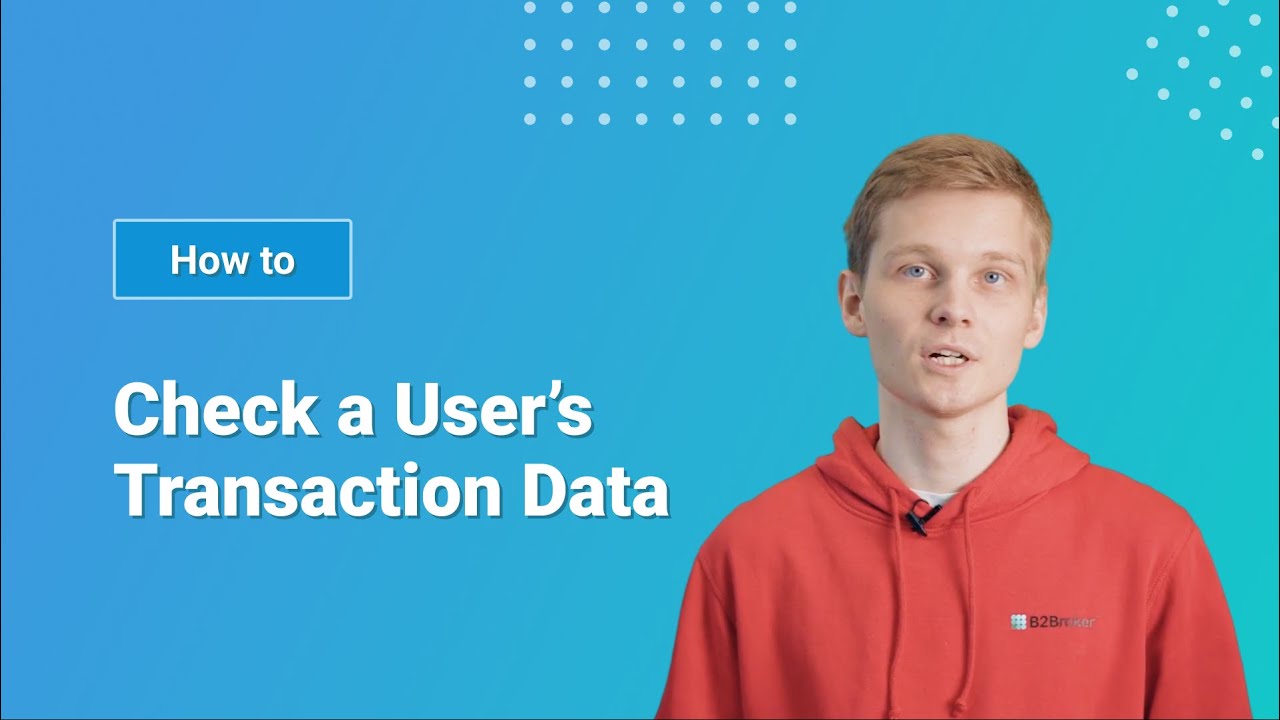

00:44
How to Check Your Transaction Data in B2Core
An additional “How To” installment explained by Ivan. Ivan explains how to check deposit and withdrawal entries for a particular user. He illustrates where to find the General section and locate the user you want to check, along with the appropriate sections to look for deposit wallets and withdrawal wallets details. Another simple process! Click to watch!
12.11.2021