B2BROKER Releases Fresh Update for B2CORE Android App v1.2.0

B2Broker is excited to announce the release of the massive B2CORE app update for Android v1.2.0. The new update includes a number of additions and enhancements, making it even easier for users to deposit, withdraw, transfer, and trade cryptocurrencies on the move. This latest version provides an even more user-friendly experience with an updated design and intuitive interface. The release includes the following new features:
- Deposit Module
- Withdrawal Module
- Transfer Module
- Exchange Module
- Transaction History Module
In addition to the new features, we have made it easier to carry out transactions directly from your wallet, added the first screen for the Funds module, and introduced a multi-registration feature to allow individual and corporate account registration. With this update, we continue our commitment to providing our clients with the best possible mobile trading experience.
Deposit Module

The deposit module is now available for the Android mobile app. Despite the rather extensive functionality of the deposit module, our developers fully implemented it for the B2Core app for Android, with comprehensive support for bank transfers, cryptocurrency deposits, and more. This new feature allows the user to fund their wallet using any of the accepted deposit methods. Deposits made using assets other than those stored in the wallet may be converted to and from the wallet’s supported currency on the same screen. Furthermore, the application now supports deposits made using bank information or a QR code for cryptocurrency.
Withdrawal Module
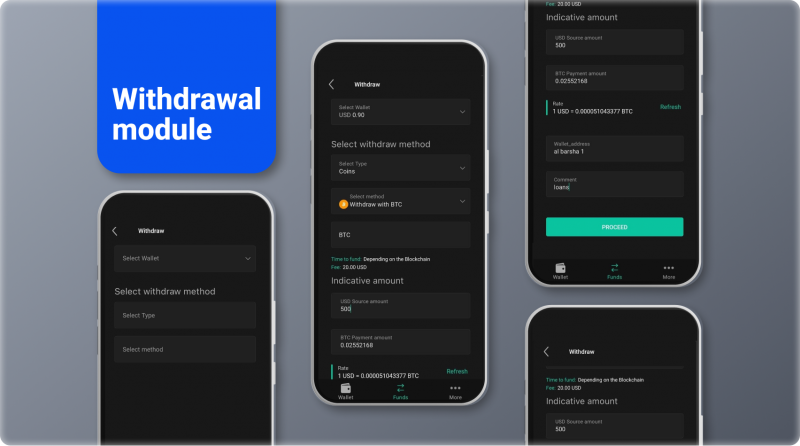
The withdrawal module allows users to withdraw money to bank accounts and cryptocurrency wallets in a convenient way, directly from mobile devices. The module also offers a withdrawal screen with currency conversion and indicative pricing, allowing users to quickly calculate the amount of funds received after the transaction and the amount to be spent. The new withdrawal module simplifies fund management.
Transfer Module
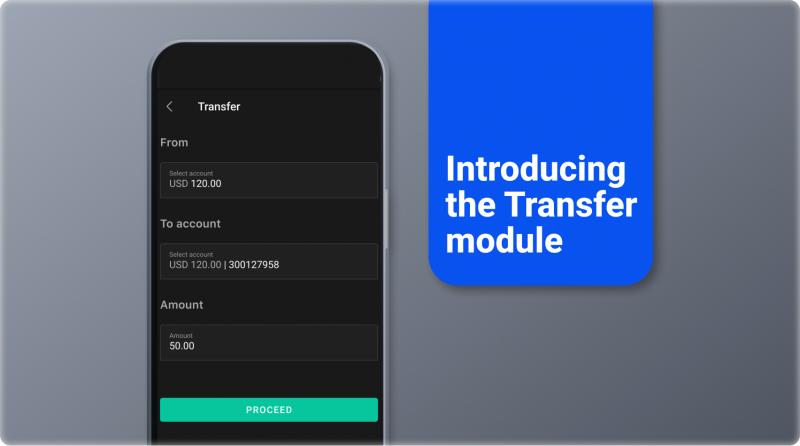
We have added support for transfers between accounts through the transfer module. You can now quickly transfer assets or funds from one account to another. This feature is convenient when you need to allocate personal funds for different tasks on multiple wallets. The module also supports funding platform accounts, which will be available in the next release.
Want to See It in Action?
Book a live walkthrough of the tools you're reading about — tailored to your business model.
Currency Exchange Module
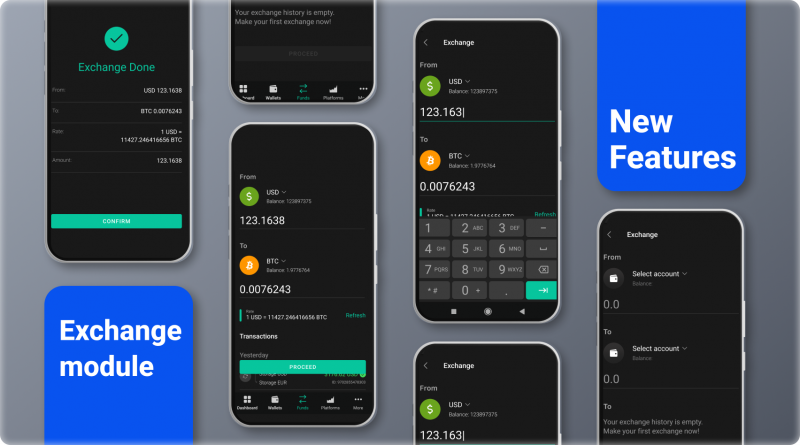
The currency exchange module is very convenient because it shows you the amount of money you will receive and the actual conversion rate at the time of data entry. With this module, you can easily convert one currency into another currency. The module also supports indicative pricing, which means you can see the approximate amount of money you will get before you make the transaction. This addition will be valuable to those who want to understand the details of the transaction.
Transaction History Module

Knowing the status of your transactions is crucial for keeping track of your finances. This new screen will allow users to see the entire history of their transactions, filtered by executed or pending confirmation. In addition, users can apply a filter on the type of transaction, making it easier to find what they’re looking for. With this tool, users will always be aware of the status of their transactions, giving them the peace of mind that comes with knowing where their money is.
Further Enhancements
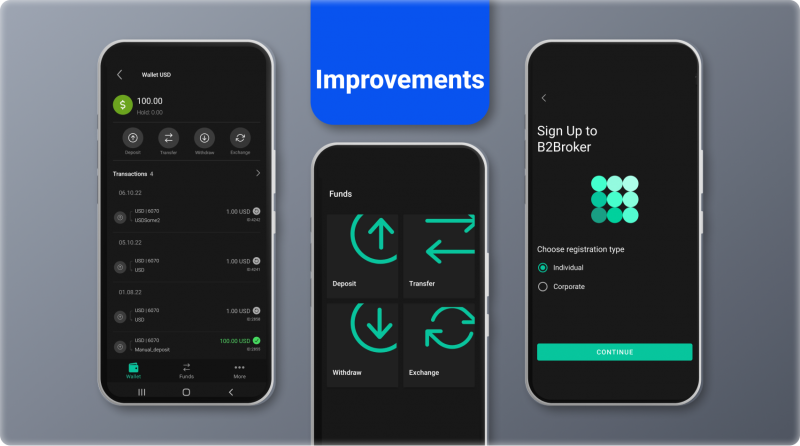
In addition to the numerous new features, we have made some improvements to the B2CORE Android app. We are sure that these improvements will make the app even more convenient to use.
Deposits and Withdrawals from the Wallet Details Screen
One of the benefits of our new wallet details page is the ability to deposit and withdraw funds easily. Previously, these operations required users to go to separate pages. However, we have now linked these modules to display all available operations for a given wallet on one page. This provides a more convenient and user-friendly experience. Users no longer need to select the correct wallet for each operation manually. As a result, our new wallet details page saves users time and effort while providing a more intuitive experience.
New Funds Module Screen
We have added a new funds module screen that provides an overview of all the available account funds modules. You can access any of the modules from this screen with just a few taps. The new screen makes finding the information you need and performing the desired operation easier. In addition, the new screen provides a set of available transactions with funds in the account. With just a few touches, you can quickly transfer funds between accounts, deposit, or withdraw the funds. The new screen is designed to save you time and provide a better experience.
Registration for Individual and Corporate Users
Discover the Tools That Power 500+ Brokerages
Explore our complete ecosystem — from liquidity to CRM to trading infrastructure.
The application now supports multi-registration! This means that you can now register for both corporate and individual accounts within the app. This is a great way to streamline your registration process and keep all your information in one place. Plus, it’s just one more way to make our app more user-friendly and efficient.
Final Thoughts
We hope you enjoy all the new features of the B2Core Android App. The B2CORE app has been vastly improved with new features and a more user-friendly interface. We set out to create an app that was simple yet loaded with valuable tools. We think you’ll find that the B2CORE app meets both of those criteria.
If you haven’t already, be sure to download the B2CORE App from the Google Play store. With this application, you can manage your finances on the go, track your transactions, and more. Look out for more exciting updates in the future! We welcome your feedback and suggestions, so don’t hesitate to contact us.




