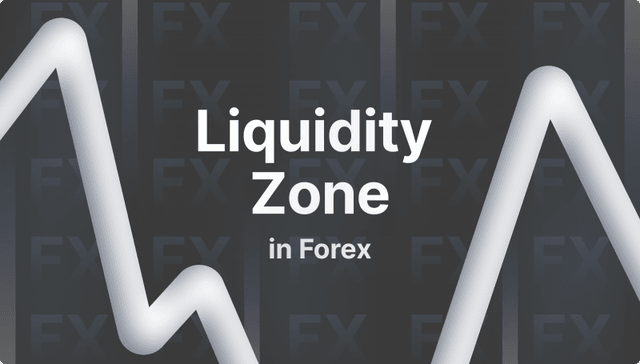MT5 WebTrader Overview: All You Need to Know as a Trader

Trading is popular yet challenging, and having a proper platform with a wide range of tools is crucial for successful trading. As a broker, you need to provide your users with their favourite choice of software.
MetaTrader 5 (MT5) is a famous platform offering advanced features for both retail and professional traders. As a successor to MT4, it expands its capabilities to cater to markets like Forex, stocks, futures, or even cryptos.
Beyond serving individual users, this web-based platform is a powerful asset for brokerages, fintech developers, and institutional firms looking to deliver seamless, cross-device trading experiences to their clients.
In this article, we will explore how MT5 WebTrader works, helping you understand how to leverage its multi-asset, zero-download trading environment to grow your client base, reduce onboarding friction, and differentiate your brokerage in a highly competitive industry.
Key Takeaways
- MetaTrader 5 offers a variety of asset classes and derivatives, and supports advanced analysis, expert advisors, high-speed order execution, and advanced backtesting capabilities.
- The WebTrader offers the same advantages as the desktop version, making it suitable for those who prefer a web-based trading experience.
- Brokerage firms can integrate MT5 WebTrader into their platforms, offering end-users a more accessible trading environment.
- MetaTrader 5 is a securely encrypted platform that safeguards the traders’ and brokers’ data and funds.
What is MetaTrader 5?
MetaTrader 5 (MT5) is a trading platform developed by MetaQuotes Software Corp in 2010. It is a versatile trading platform that most brokers utilise to offer direct access to various asset classes, like Forex, stocks, commodities, and futures.
The platform has over 80 built-in technical indicators and analytical tools and 21 timeframes for thorough market analysis. MT5’s advanced trading strategy tester allows traders to evaluate Expert Advisors (EAs) and optimise their performance across multiple currencies and under varying market conditions.
MetaTrader 5 also has a thriving community of traders and developers who provide valuable resources and insights. This enables you to support social trading, where users can connect with fellow traders through online forums and share trading tips and strategies.
Its user-friendly interface allows users to manage positions, place orders, and monitor their trading history more seamlessly. Integrating MT5 into your brokerage supports the development of custom indicators, scripts, and expert advisors, allowing traders to tailor the platform to their unique strategies.
For brokers and institutional trading desks, MT5’s modular infrastructure and multi-asset support are key to attracting diverse client types, enabling you to scale up quickly and gain a competitive advantage.
Additionally, MetaQuotes Software offers comprehensive documentation, customer support, and various integration capabilities to scale your brokerage activities and improve the trading experience on your platform.
Have a Question About Your Brokerage Setup?
Our team is here to guide you — whether you're starting out or expanding.
MT4 vs MT5
MT5 and MT4 differ in market accessibility, analytical tools, algorithmic trading, economic calendar, and order execution types. MT5 offers a broader range of assets, including CFDs, Futures, Options, stocks, ETFs, and cryptocurrencies, making it more preferable to traders, whereas MT4 focuses solely on CFDs.
MT5 offers more advanced tools, including built-in indicators, graphical objects, and a more sophisticated MQL5 language for automated trading. It also supports additional order types and execution methods, providing traders with more insights and data.
However, MT5 has some shortcomings. Its UI is slightly complex, not compatible with MQL4, and offers selected custom indicators compared to alternative trading platforms. Also, MT5 can experience market slowdowns during volatile markets and varying asset availability, which can be problematic for beginners or those transitioning from other platforms.
Nevertheless, MetaTrader 5’s broader security coverage and improved automation options offer greater monetisation opportunities for modern brokerages to explore innovative ways to attract and retain customers.
What is MetaTrader WebTrader?
MetaTrader has been available on Windows PCs since 2005 and is considered the best-designed platform. However, for traders running Linux, Mac OS, Chrome OS, and other unofficial systems, MetaQuotes has released a web-based MetaTrader Web, or WebTrader, to cater to these users.
MT5 WebTrader is a web-based trading platform that enables users to trade financial instruments directly from their web browsers without additional software. All it requires is an internet connection and a search engine — Google Chrome, for example.
This enables users to place trades, monitor positions, view real-time price charts, perform technical analysis using indicators, draw tools, and other analysis tools. Brokers can support additional features like economic calendars and news feeds, giving traders more tools to elevate their experience.
The WebTrader trading terminal provides the same benefits as desktop platforms, making it ideal for those away from their main trading terminals who prefer a web-based interaction.
With MT5 WebTrader, brokers can reach new audiences and onboard new traders, especially mobile-first users, without needing separate app development.
Key Features of MT5 WebTrader for Brokers
MetaTrader 5 WebTrader is a popular choice among brokerages, from startups trading platforms to established institutional firms. The flexibility, broad access, and advanced trading capabilities are the main standout features of MT5. Let’s explore more features below:
- Zero-download access reduces client onboarding friction and supports trading across multiple devices and operating systems.
- Cross-platform compatibility ensures traders can access and manage market positions using any device or OS instantly.
- Multi-asset trading support enables diversification across Forex, stocks, cryptocurrencies, and other asset classes.
- One-click and order depth are tools that cater to active traders and high-frequency trading platforms.
- Real-time synchronisation with MT5 servers ensures accurate quoting, low slippage, and secure execution for all orders.
How to Configure MT5 WebTrader
WebTrader offers three main trading windows:
- Market Watch, which displays real-time quotes and spreads of supported financial instruments.

- The Chart window, which displays the chart of the selected instrument.

- The Toolbox, which has three icon tabs: Trade, History, and Journal, displaying current open orders, closed orders, balance operations, and platform information.

WebTrader offers powerful chart features for users to customise the MT5 web platform to fit their individual needs. The Market Watch window displays popular instruments for each account type. Users can click on the Search symbol box to add more instruments and expand the list of symbol groups.
Common symbol groups include Forex for currency pairs, METALS for instruments like XAUUSD, ENERGIES for USOIL or UKOIL, and INDICES for indices like US30. To open a chart for an instrument, traders can click on the symbol and choose from three types: Bar, Candlestick, and Line chart.
Timeframes can be changed by selecting one from the header or opening Charts > Timeframes. To change colour settings, users can click the Hamburger button ☰ on the top left corner and choose one of the colour schemes: Green & Red, Blue & Red, Black & White, or Neutral.
Set Up Your MT5 Brokerage Infrastructure with B2BROKER
Configuring WebTrader is just the first step — but for brokers, setting up and managing a robust MT5 environment involves much more, requiring a professional service to optimise and maintain the server.
With B2BROKER’s MetaTrader 5 Server Management Solution, you get:
- Full MT5 server setup and launch in a few days—not months.
- Ongoing server maintenance that is 16 times cheaper than handling it internally.
- Custom configuration, including liquidity providers, leverage limits, symbols, commissions, charts, and more.
- 24/7 technical support from MetaTrader-certified engineers through email and a helpdesk ticket system.
Whether you are launching a new brokerage or scaling an existing one, this solution is ideal for focusing on core business activities while leaving technical complexities to a team of professionals.
Discover the Tools That Power 500+ Brokerages
Explore our complete ecosystem — from liquidity to CRM to trading infrastructure.
How to Integrate MetaTrader 5 Web into Your Brokerage Infrastructure
Integrating MT5 WebTrader into your brokerage stack opens the door to fast, flexible, cross-platform trading for your clients.
- Set Up or Access Your MT5 Server
Start by deploying a full MT5 trading server. This is the backend that powers your WebTrader environment without indulging in heavy coding or first-hand development.
- Configure Server-Side Parameters
Define trading symbols, leverage, commissions, spreads, and other trading conditions you want to offer. These settings will dictate your unique offering, what clients will see, and interaction points between clients and your WebTrader platform.
- Connect WebTrader to Your MT5 Server
Establish secure real-time connectivity between the WebTrader terminal and your MT5 server. This enables accurate trade execution, order synchronisation, and live account data display.
- Customise the WebTrader Interface
Apply your branding across the terminal, including logo, colour schemes, and chart settings. Standing out in these features will differentiate you from competitors. You can also organise instruments into groups (like Forex, Cryptos, Metals, Indices) to match your offering.
- Ensure Cross-Device Compatibility
Test the platform across multiple operating systems and mobile devices (Windows, macOS, Linux, iOS, Android) to ensure a seamless experience for end users — no installation required.
This interoperability is crucial because traders increasingly prefer making decisions on the go using mobile trading apps.
- Launch and Onboard Clients
Distribute the WebTrader access link through your client portal, email, or website to invite your audience to sign up. Your traders can log in using their MT5 credentials and begin trading immediately from any browser.
- Ongoing Support and Maintenance
Managing an MT5 environment doesn’t end with deployment. Brokers must continuously monitor performance, update configurations, and maintain server stability to avoid costly downtime.
Partnering with B2BROKER ensures you receive 24/7 professional support, proactive maintenance, and scalable solutions that allow you to focus on growing your business while experts handle the technical complexities.
Bottom Line
MetaTrader 5 is a modern, robust online trading platform that offers a range of advanced charting tools, multi-asset trading capabilities, automated options, and a customisable interface to cater to the trading community’s diverse needs.
For brokerages, MT5 WebTrader offers a scalable way to attract both novice and experienced traders, enhancing their trading experience to achieve financial goals. Whether you are launching a new trading brand or upgrading your tech stack, MT5 WebTrader deserves your attention.
Start integrating MT5 WebTrader into your platform!