B2CORE Android App 2.0: Unpacking New Levels of Control and Convenience

After a successful debut with our first release of the B2CORE Android App, we are thrilled to bring you the next phase: B2CORE Android App 2.0! This major update introduces advanced features, such as comprehensive support for popular trading platforms, detailed transaction activity history, QR code login, and more, to make asset and trade management even easier, more precise, and more secure.
With version 2.0, businesses and their end-users continue to benefit from a dedicated APK download system, enabling direct setup of the app without the need for Google Play registration, which can often be a lengthy process for many brokerages.
The B2CORE app will be especially valuable to brokers operating in Android-dominated regions, such as Asia, where Android devices hold nearly 79% of the mobile operating system market share.
Let’s take a closer look at the key features in B2CORE Android App 2.0 in detail.
Access to MetaTrader 4, MetaTrader 5, and cTrader Accounts
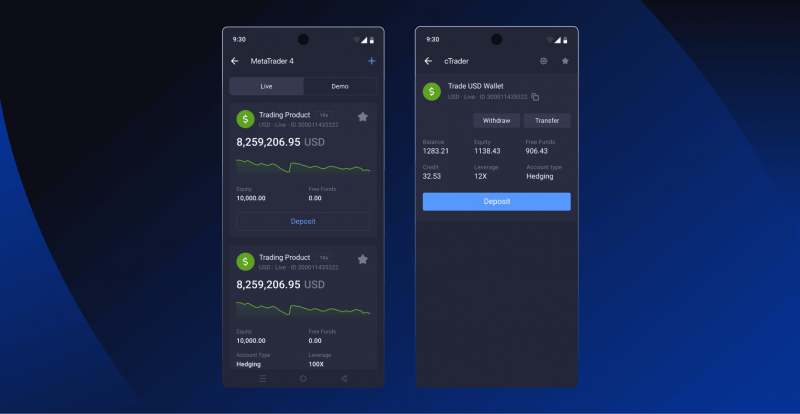
In response to popular demand, B2CORE Android App 2.0 now offers direct access to your trading accounts for MetaTrader 4, MetaTrader 5, and cTrader platforms, as well as the B2TRADER spot brokerage platform. You can open and manage these accounts directly within the app, allowing seamless deposits, withdrawals, and trading.
Key metrics like Balance, Equity, Leverage, and Free Margin are synced in real-time, providing instant insight into your trading performance. Both Demo and Live accounts are supported, allowing you to test strategies or dive straight into trading!
Comprehensive Transaction History
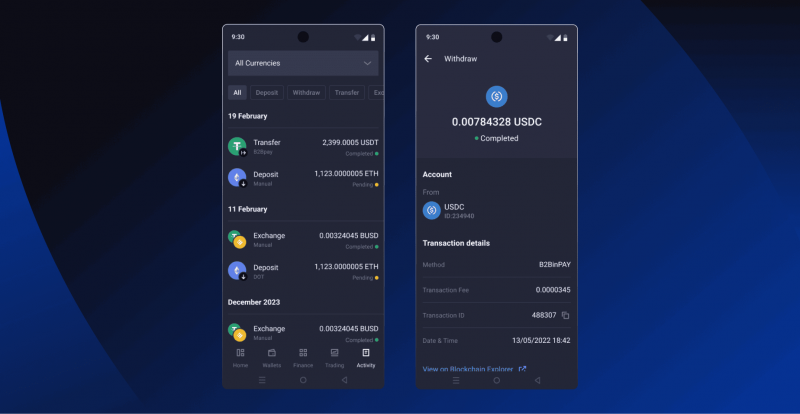
Take control of your financial records with our all-new Transaction History feature. Easily track your financial activity, find every transaction type, including deposits, withdrawals, and transfers and access detailed records of each, from wallet data and currencies to amounts, destination addresses, and applicable fees. This feature keeps your financial records clear and organised, empowering confident asset management.
QR Code Login for Simplified Access
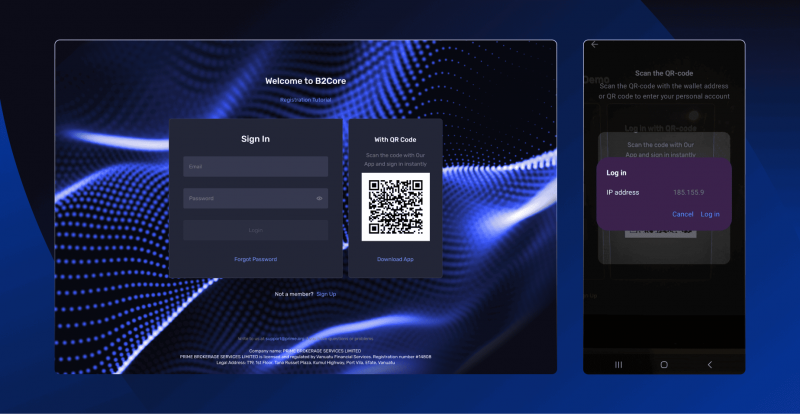
Accessing your account is now quicker than ever. The new QR code login feature on the Sign-In page allows you to securely login by simply scanning the code with your device. It’s a fast, reliable way to access your account with minimal effort without compromising security.
In-App Password Reset for Effortless Account Security
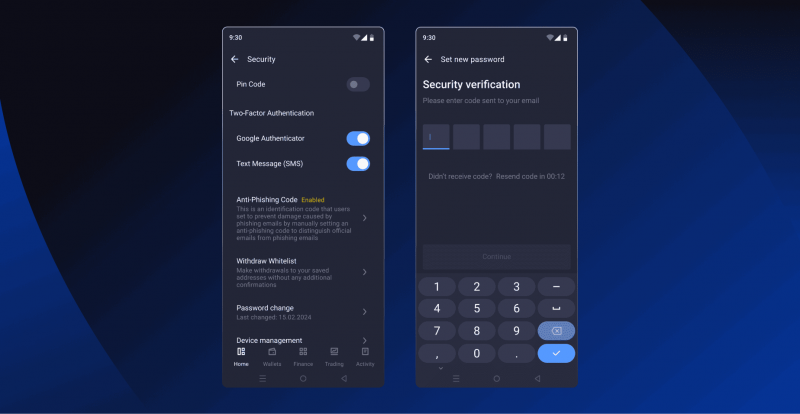
For added convenience and peace of mind, we’ve introduced a Change Password option in the app’s Security section. Now, you can securely reset your password directly from your profile, ensuring that your account remains safeguarded at all times.
Integrated Mobile App Download Links
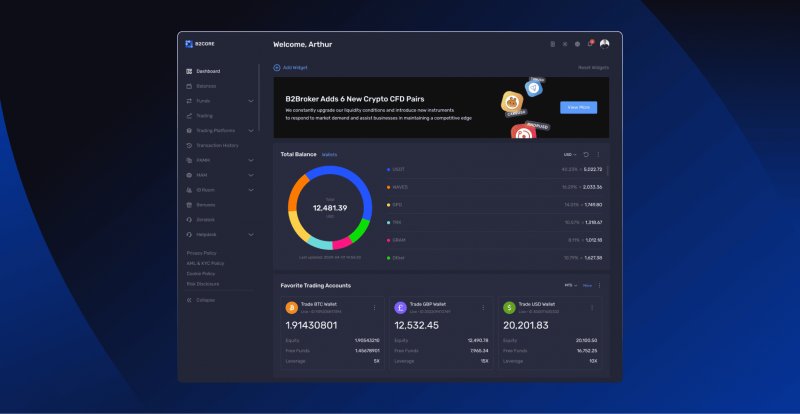
With Version 2.0, users can easily access both iOS and Android versions directly from within the B2CORE platform, simplifying the app distribution process for businesses and providing clients with faster access to the latest B2CORE features.
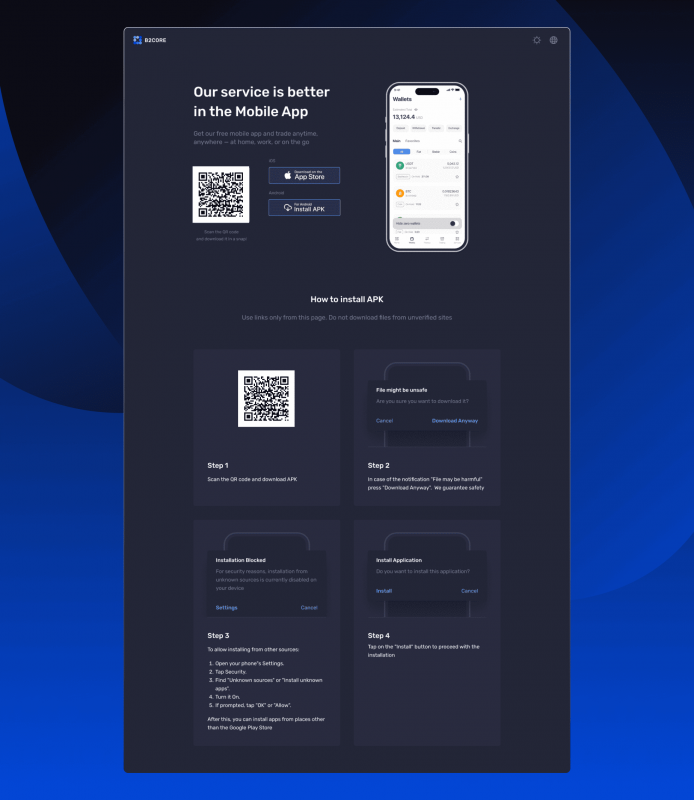
How to Get Started with the B2CORE Android App:
The B2CORE Android App is now available upon request and fully customisable to meet your unique business needs. Here’s how to set it up:
- Custom App Setup by B2CORE Team: Our team will prepare the app to align with your specific business requirements.
- Configure in B2CORE Back Office: Set up the necessary configurations to enable Android and iOS app access for your clients.
- Effortless User Access: Once configured, end-users can download the Android or iOS App directly through their personal accounts in the B2CORE interface, using a secure link for instant access.
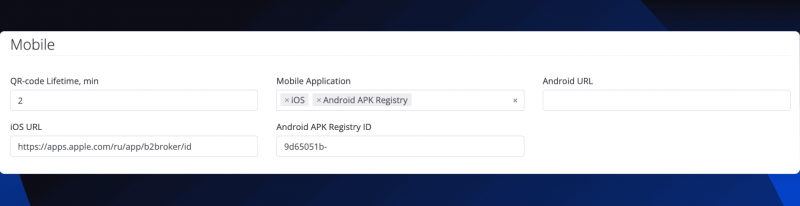
Currently, the B2CORE Android App is available for download only via APK file, and we’re working on bringing it to Google Play soon.
What’s Next? Upcoming Enhancements in the B2CORE Android App
The B2CORE Android App is continuously evolving, with new features in development to make financial management even easier. Here’s a glimpse at what’s in store:
- Currency Exchange Module: Users will soon be able to exchange fiat and cryptocurrencies seamlessly within the app, expanding flexibility and options for currency management.
- Detailed Trading Account UI: An improved trading account interface is coming, with detailed Equity graphics, open order summaries, open positions, and a history of completed transactions, offering you a comprehensive view of your trading activities.
- Introducing Brokers Module: We plan to introduce an IB module to support brokerages with powerful affiliate marketing tools, helping clients view and manage their partnerships wherever they are.
We’re dedicated to making the B2CORE Android App even more powerful and user-friendly with each update. Keep an eye out for upcoming features and improvements as we continue to refine and expand your financial and trading experience to new heights!




