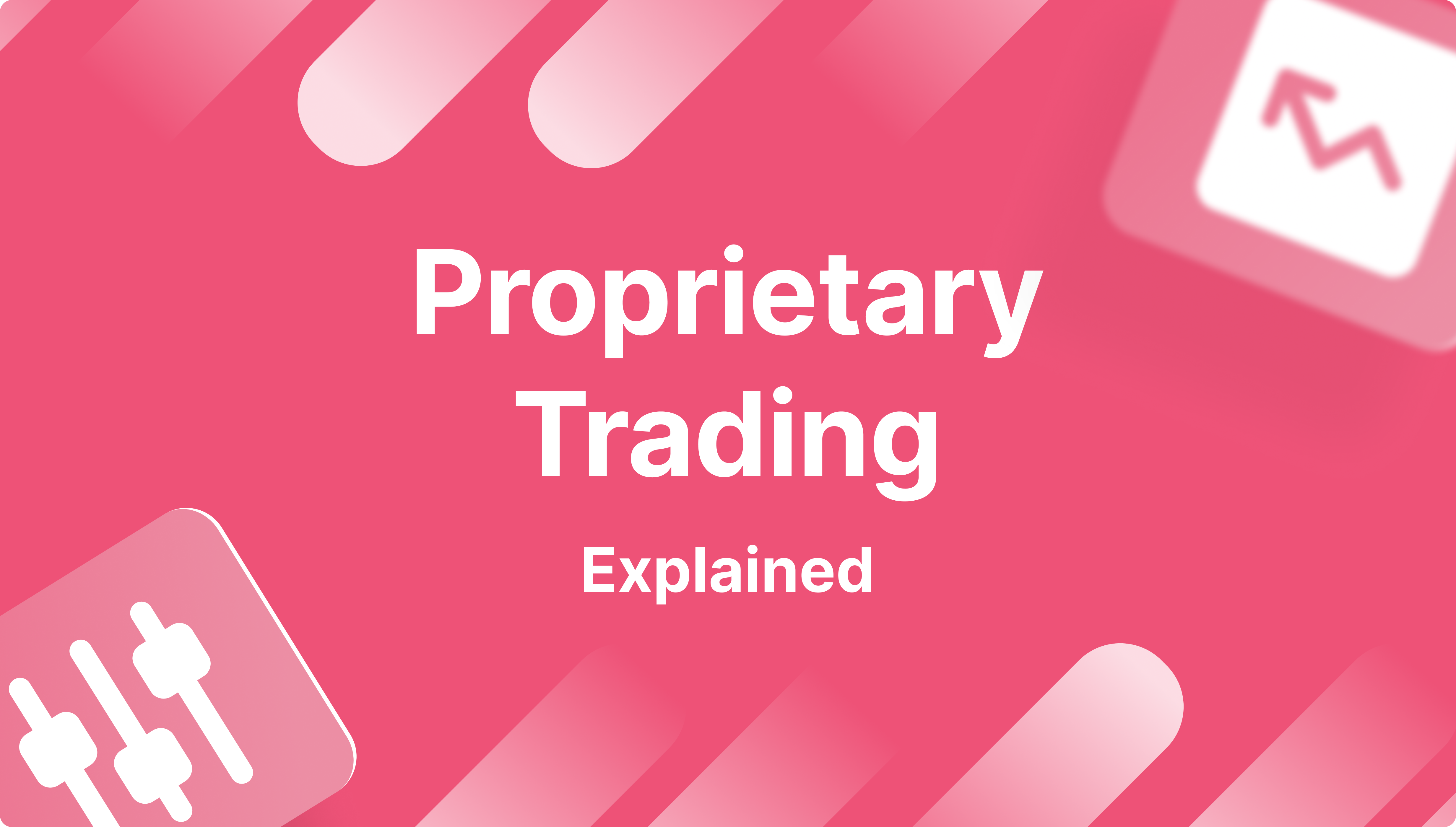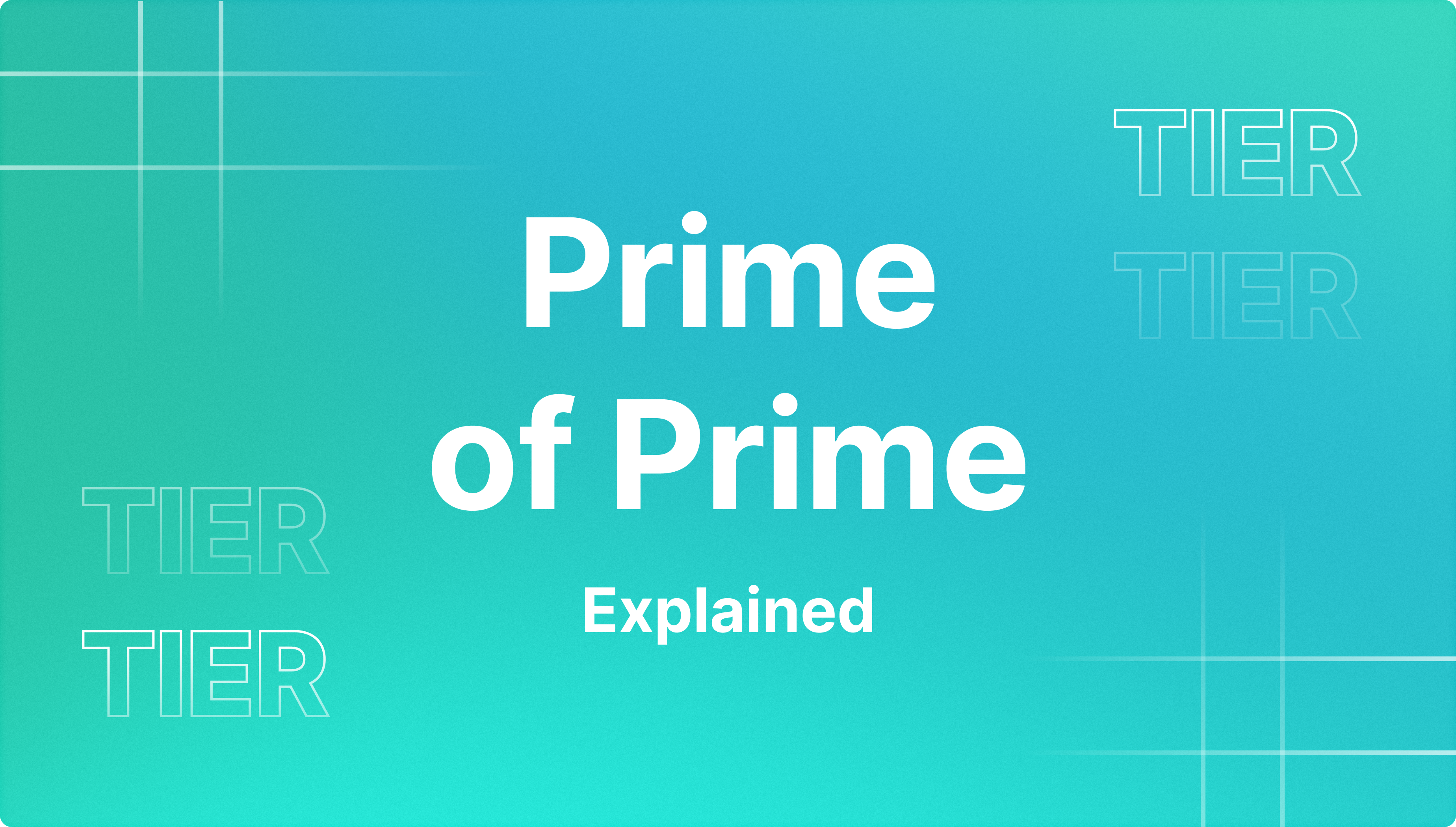How to Set Up Multiple MT4 Accounts on VPS
Articles


Modern electronic trading using the MT4 platform brings fast, multifunctional, and hassle-free access to capital markets, allowing users to work freely with the necessary investment assets and have a professional and flexible environment within a single account.
At the same time, the trading strategy of many market participants, as well as market trends and the specific features of some asset classes, create the need to manage and regulate two accounts on the MT4 platform simultaneously.
This article will explain why having multiple accounts on the MT4 platform is worth it, what advantages it brings to market participants, and how to do it with a simple, easy-to-understand guide.
Key Takeaways
- In practice, working with multiple MT4 accounts is done with the help of virtual servers and emulation technology.
- Emulating MT4 accounts expands the possibilities of using and testing several trading strategies within the framework of trading the same asset on the market.
Why Setting Multiple MT4 Accounts on a Virtual Private Server?
The MetaTrader 4 (MT4) system, the most sought-after professional solution for electronic trading, has become a benchmark of technological progress in the framework of solutions and services created to provide optimal conditions for working in the financial capital markets, mainly Forex.
Today, the high popularity of this platform has become the reason for using several accounts to expand its functionality and more comfortably work with several markets simultaneously, for example, using Virtual Private Server (VPS) technology.
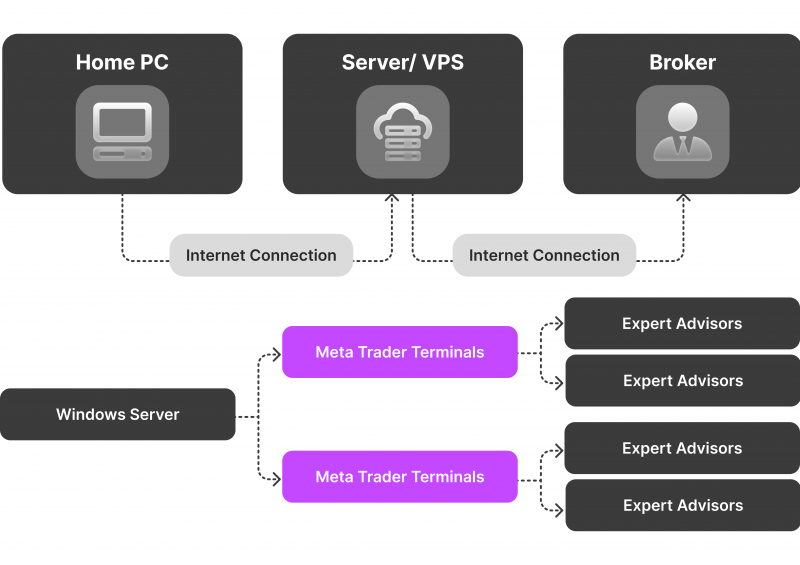
Establishing numerous MT4 accounts on a VPS equips traders with a streamlined approach to overseeing and implementing their trading tactics. By utilising a VPS, traders can guarantee a reliable and continuous connection to the trading platform, regardless of physical location or internet connectivity. This configuration is highly advantageous for traders seeking to utilise various trading strategies or handle multiple accounts concurrently.
Setting up multiple MT4 accounts on a VPS is a strategic move that can significantly enhance a trader’s ability to navigate the complexities of the financial markets. By leveraging the stability and reliability of a VPS, traders can focus on implementing their trading strategies effectively and maximising their trading potential. This approach is ideal for traders seeking to streamline their operations, increase efficiency, and achieve their trading objectives precisely.
The MT4 VPS works as a SaaS, paying a monthly subscription cost for access to a VPS hosting service from a provider.
Advantages of Having Multiple Accounts on the MT4 Platform
As practice shows, having multiple MT4 accounts on the same computer requires only a few simple actions that require a minimum amount of time. Still, this strategy gives undeniable advantages, expressed in the following points:
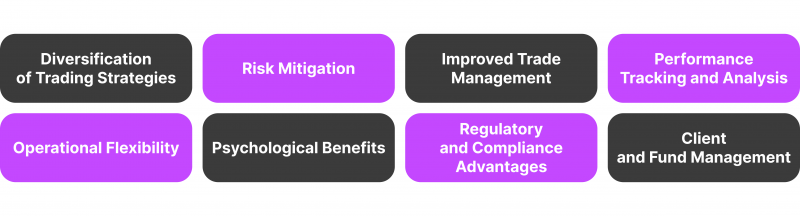
1. Diversification of Trading Strategies
MT4’s multiple accounts allow traders to implement different strategies and manage risk more effectively. For example, one account can be used for long-term investments, while another can be used for short-term trades or scalping.
On the other hand, with MetaTrader 4 multiterminal mode, traders can also keep distinct strategies separate to evaluate their performance without interference from other strategies.
2. Risk Mitigation
Splitting trading capital into separate accounts decreases the likelihood of a complete loss of invested funds. If one account experiences substantial losses, other accounts are not impacted.
Utilising accounts from several brokers can alleviate the risk of issues related to brokers, such as technical issues or broker insolvency.
3. Improved Trade Management
Each account can have its leverage set, margin requirements, and trading conditions, allowing for more tailored trade management.
Some brokers do not allow hedging (holding long and short positions on the same asset in the same account). Managing multiple MT4 accounts enables traders to hedge by placing opposing trades in separate accounts.
4. Performance Tracking and Analysis
Maintaining separate accounts for different strategies or asset classes allows for clearer performance tracking and analysis.
Traders can also generate more specific reports and analytics for each account, facilitating better decision-making and strategy adjustments.
5. Operational Flexibility
Customising settings for each account, such as expert advisors (EAs), indicators, and templates, provides operational flexibility.
Traders can use different accounts to test new strategies or automated trading systems in a live environment without risking the main trading capital.
6. Psychological Benefits
Segregating funds and strategies across multiple accounts can help reduce the emotional impact of trading losses, as losses in one account do not affect the others.
Traders can focus better on specific strategies or asset classes, minimising distractions and enhancing concentration.
7. Regulatory and Compliance Advantages
In some jurisdictions, regulations may require separating certain types of trading activities. Multiple accounts can help comply with these regulatory requirements.
Keeping different accounts for different trading activities can simplify tax reporting and management.
8. Client and Fund Management
Professional traders managing funds for multiple clients can use separate accounts to segregate client funds, ensuring transparent and accountable fund management.
Having to trade multiple accounts simultaneously, MT4 can enhance investor relationships by providing tailored investment solutions.
How to Install Several MT4 Accounts on VPS
Today, electronic trading is a simple and intuitive process thanks to the use of various technologies. Virtualization and VPS emulation technologies allow you to take advantage of the additional benefits of the MT4 architecture by creating multiple separate accounts.
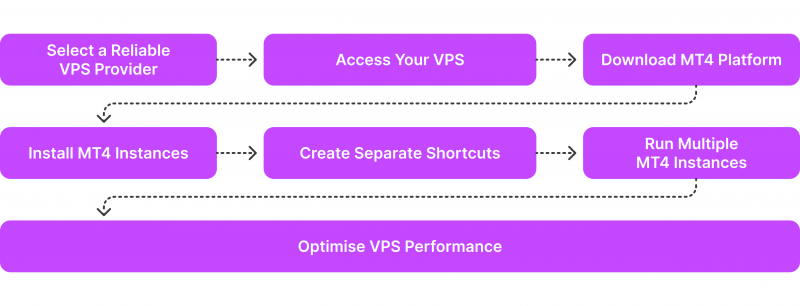
Here is a short list of steps to help you understand how to have multiple accounts on MT4.
Select a Reliable VPS Provider
To ensure optimal performance, several factors must be considered when selecting a VPS provider for your trading activity. Look for a VPS provider that can cater to your specific trading requirements regarding speed, reliability, and geographical location. It’s essential to ensure that the VPS offers ample resources such as CPU, RAM, and storage capacity to handle multiple MT4 instances effectively.
Access Your VPS
Once you’ve set up your VPS account, you will typically receive login credentials and your VPS IP address. Use Remote Desktop Connection (RDC) on Windows or an equivalent tool on other operating systems to access your VPS.
- Windows: Search for “Remote Desktop Connection” in the start menu and open it.
- Mac/Linux: Use tools like Microsoft Remote Desktop (available in the App Store) or ‘desktop’ for Linux.
Enter the IP address, username, and password provided by your VPS provider to log in.
Download MT4 Platform
To install MT4, visit your broker’s website or the MetaQuotes website to download the installation file. Once obtained, transfer the file onto your VPS to proceed with the installation process.
Install MT4 Instances
To install multiple instances of MT4, follow these steps:
First Installation:
Run the MT4 installer and follow the prompts to complete the installation. By default, MT4 installs to C:\Program Files (x86)\Your Broker MT4.
Subsequent Installations:
For each additional instance, you need to change the installation directory. Run the MT4 installer again. When prompted to choose the installation path, change it to something unique like C:\Program Files (x86)\Your Broker MT4-2, C:\Program Files (x86)\Your Broker MT4-3, etc.
Create Separate Shortcuts
After installing multiple instances of MT4, create shortcuts for each one on your VPS desktop for easy access: Go to the installation directory of each MT4 instance. Right-click on terminal.exe and select “Create shortcut.” Move the shortcut to your desktop and rename it for easy identification, such as MT4-1, MT4-2, etc.
Run Multiple MT4 Instances
Double-click each shortcut on the desktop to open multiple instances of MT4. You can now log in to different trading accounts on each instance.
Optimise VPS Performance
To ensure smooth operation, make sure your VPS has enough resources allocated. Monitor CPU and RAM usage, especially when running Expert Advisors (EAs) or other automated trading software.
Conclusion
Having and monitoring multiple MT4 accounts offers significant advantages in risk management, strategy diversification, operational flexibility, and psychological benefits. It allows traders to implement and manage different trading strategies effectively, track performance more accurately, and boost overall trading efficiency.
Consequently, by leveraging these advantages, traders can optimise their trading activities and improve their chances of success in the financial markets.
FAQ
Can you have multiple accounts on MT4 and run them on one device?
Yes, you can run multiple MT4 accounts on one device by installing multiple instances of the MT4 system. Each instance must be installed in a separate directory.
How do I install multiple MT4 instances on the same computer?
To install multiple instances, run the MT4 installer and choose a different installation directory for each instance, such as C:\Program Files (x86)\BrokerName MT4-1, C:\Program Files (x86)\BrokerName MT4-2, etc.
Can I log in to multiple MT4 accounts simultaneously?
Yes, you can log in to multiple MT4 accounts simultaneously by opening each instance of MT4 and logging in with different account credentials.
Is it possible to manage multiple MT4 accounts on a single interface?
While each MT4 instance runs separately, you can use third-party software or services like Multi Account Manager (MAM) or PAMM to manage multiple accounts from a single interface.
Will running multiple MT4 instances affect my computer’s performance?
Running multiple MT4 instances may affect your computer’s performance, depending on your system’s resources (CPU, RAM). It’s advisable to ensure your device has sufficient resources or use a VPS for better performance.
Can I have multiple accounts with the same broker on MT4?
Yes, you can have multiple accounts with the same broker on MT4. Simply log in to each account using the unique login credentials provided by your broker.