The Best Metatrader 5 Indicators for Successful Trading

MetaTrader 5 (MT5) is a mighty trading platform that millions of traders worldwide use for Forex, crypto, stock trading, and futures trading. While the platform itself offers robust charting and analysis tools, MT5 indicators take your technical analysis to the next level. These custom tools can help you identify trends, gauge momentum, and pinpoint your trades’ potential entry and exit points.
This comprehensive guide explores the best MT5 indicators, including popular pre-installed options and powerful third-party downloads. You’ll also learn how to add indicators to your MT5 charts and improve their trading success.
Key Takeaways
- MetaTrader 5 offers many indicators that can significantly enhance your trading strategies.
- Adding indicators to MetaTrader 5 is a straightforward process; many free indicators are available for download.
- While some MT4 indicators can be converted to MT5, it is recommended that MT5-specific indicators be used for optimal performance.
The Essence of MT5 Indicators

MT5 indicators are mathematical calculations based on a security’s price, volume, or open interest. These indicators help traders identify market trends, price movements, and potential entry and exit points. They are essential for technical analysis and are widely used in trading strategies. These indicators can be broadly categorised into:
Trend Indicators – These tools help you identify the market’s overall direction (uptrend, downtrend, or sideways). Popular examples include Moving Averages, MACD (Moving Average Convergence Divergence), and ADX (Average Directional Index).
Momentum Indicators – These indicators gauge the speed and strength of price movements. Common examples include RSI (Relative Strength Index), Stochastic Oscillator, and Williams %R.
Volatility Indicators – These tools measure the extent of price fluctuations within a specific timeframe. Examples include Average True Range (ATR), Bollinger Bands, and Donchian Channels.
Volume Indicators: These indicators analyse trading volume to assess market sentiment and potential trend continuation or reversal. Popular examples include Volume Oscillator, Chaikin Money Flow, and Accumulation/Distribution Index (ADI).
The best technical indicators for day trading are the RSI, Williams Percent Range, and MACD. These measurements show overbought and oversold levels on a chart and can help predict where a price is likely to go next based on past performance.
Importance of Indicators in Trading

Indicators play a crucial role by providing traders with the analytical tools to interpret market data effectively. By providing a clear, data-driven view of price trends and price movements, indicators enable traders to analyse complex market information quickly.
For instance, moving averages help smooth out price data, making identifying the trend’s direction easier. Oscillators like the RSI signal overbought or oversold conditions, indicating potential reversals.
Indicators also generate specific buy and sell signals; for example, when the MACD line crosses above the signal line, it may indicate a buying opportunity. Tools like Bollinger Bands also help traders understand market volatility, allowing them to adjust their strategies accordingly.
By combining multiple indicators, traders can corroborate signals, increasing the reliability of their analyses and reducing the risk of false signals. This structured approach aids in setting precise entry and exit points, optimising trading performance and enhancing overall decision-making processes.
Have a Question About Your Brokerage Setup?
Our team is here to guide you — whether you're starting out or expanding.
Best Indicators for MetaTrader 5
MT5 comes pre-loaded with various powerful indicators you can leverage for your trading analysis. Here are some of the most popular ones:
MA (Moving Averages)
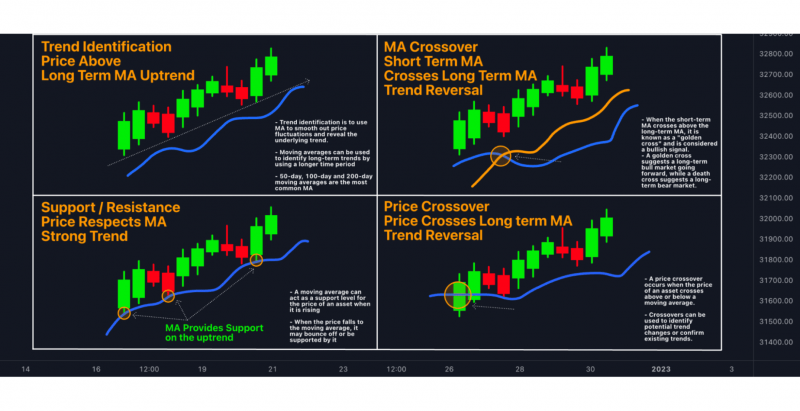
A versatile tool for identifying trends and support/resistance levels. Different types of MAs (Simple Moving Average, Exponential Moving Average, etc.) offer varying degrees of smoothing and responsiveness to price movements.
Bollinger Bands
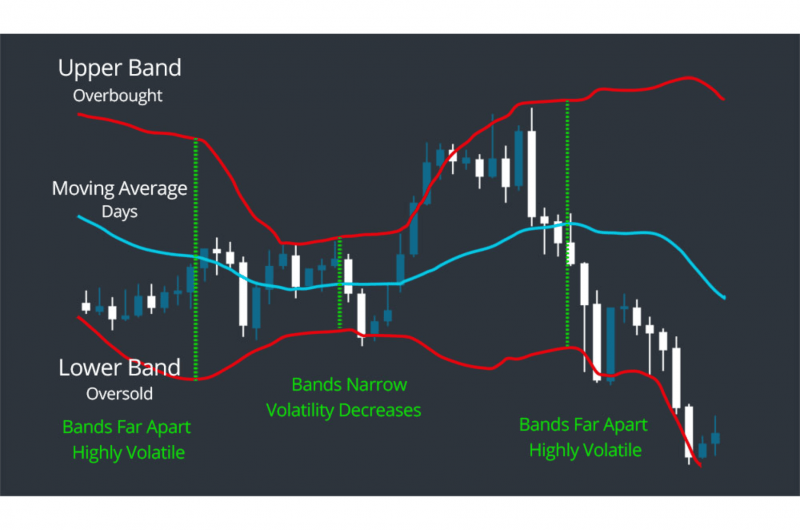
This indicator uses bands around a moving average to depict price volatility. Bollinger Bands consist of a middle band (simple moving average) and two outer bands (standard deviations). These bands expand and contract based on market volatility. Narrowing bands suggest a potential breakout, while widening bands indicate increased volatility.
MACD (Moving Average Convergence Divergence)
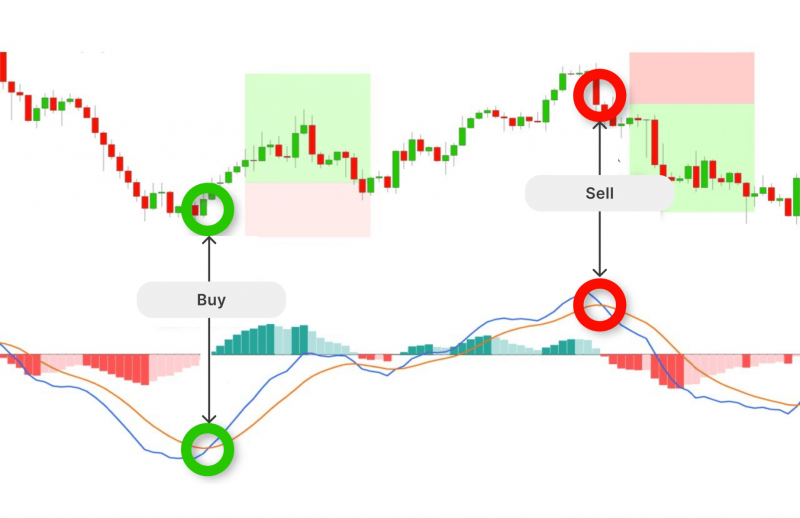
The MACD is one of the most popular indicators on MT5. It helps traders identify changes in a trend’s strength, direction, momentum, and duration. The MACD consists of two moving averages and a histogram, providing clear signals for trading decisions. Divergences between the MACD and signal lines can signal upcoming trend changes.
RSI (Relative Strength Index)
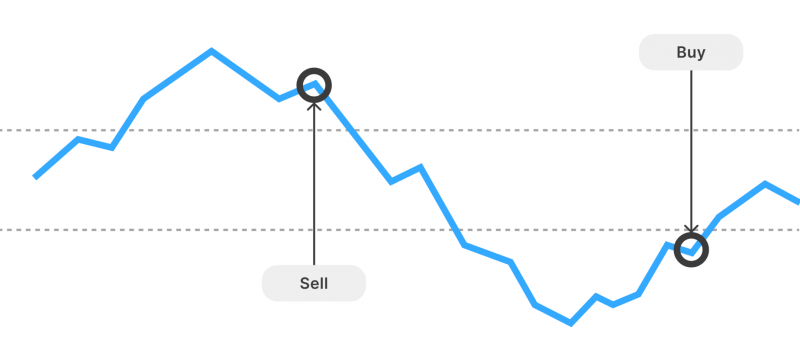
RSI is a momentum oscillator that measures the speed and change of price movements. It ranges from 0 to 100 and helps traders identify overbought or oversold conditions in the market. An RSI above 70 indicates overbought conditions, while an RSI below 30 indicates oversold conditions.
Fibonacci Retracement
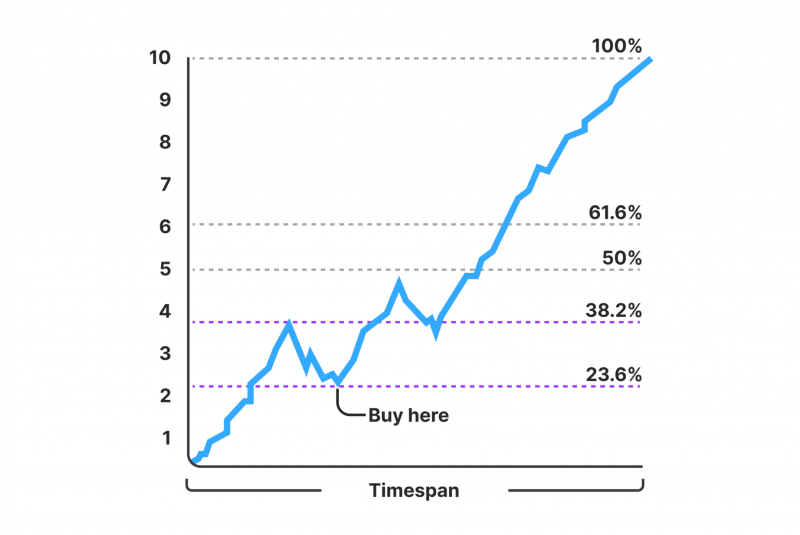
Fibonacci Retracement is a popular tool for identifying potential support and resistance levels. Based on the Fibonacci sequence, it helps traders predict potential price reversals by drawing horizontal lines at key Fibonacci levels.
Ichimoku Cloud

The Ichimoku Cloud is a comprehensive indicator that provides information about support and resistance levels, trend direction, and momentum. It consists of five lines: Tenkan-sen, Kijun-sen, Senkou Span A, Senkou Span B, and Chikou Span.
Expand Your Horizons with the Best MT5 Indicators Free Download
The MT5 platform opens doors to a vast library of custom indicators beyond the pre-installed options. Here are some resources to explore:
MetaTrader Market: The official MT5 marketplace offers various free and paid indicators developed by third-party vendors. Before downloading any indicator, carefully review ratings and user feedback.
MQL5 Code Base: This online repository allows experienced coders to share their custom MT5 indicators for free.
Trading Forums and Communities: Many online trading communities provide access to free MT5 indicator downloads and discussions on their effectiveness.
Pro Tip: Always back up your MT5 platform before installing any downloaded indicators to ensure compatibility and avoid potential software conflicts.
Beyond Free Downloads Explore Paid MT5 Indicators
While a wealth of free MT5 indicators exist, premium indicators can offer advanced functionalities and unique trading strategies. Here are some factors to consider before purchasing a paid indicator:
- Choose reputable vendors with a history of developing reliable and effective indicators.
- Evaluate whether the features offered by the paid indicator align with your trading style and provide significant value compared to free options.
- Look for vendors offering backtesting results or performance data to assess the effectiveness of the indicator.
- Consider vendors offering a free trial or money-back guarantee to test the indicator before committing.
How to Add Indicators in MT5
Adding indicators to MT5 charts is a straightforward process:
- Open MetaTrader 5 and go to the “Insert” menu.
- Select “Indicators” from the dropdown menu.
- Choose the desired indicator category (e.g., Trend, Oscillators, Volume).
- Click on the specific indicator you want to add.
- Customise the indicator settings (You can modify factors like moving average periods, RSI levels, or Bollinger Band deviations) if needed and click “OK.”
You’ll see the indicator displayed on your chart, providing additional insights for your technical analysis.
For custom indicators downloaded from external sources:
- Ensure the downloaded indicator file is in either .mq5 or .ex5 format. Copy the file.
- Go to “File” -> “Open Data Folder” in your MT5 platform.
- Within the Data Folder, locate the “MQL5” folder and then open the “Indicators” folder within MQL5.
- Paste the copied indicator file (.mq5 or .ex5) into the “Indicators” folder.
- Close and reopen your MT5 platform for the indicator to be recognised.
- Once restarted, follow steps 1-4 from the “Adding Indicators to Your MT5 Charts” section to add the custom indicator to your desired chart.
Important Note: Downloading custom indicators from untrusted sources poses security risks. Exercise caution and only download indicators from reputable sources with good reviews.
Discover the Tools That Power 500+ Brokerages
Explore our complete ecosystem — from liquidity to CRM to trading infrastructure.
How to Convert MT4 Indicator to MT5
Some traders may have a collection of MT4 indicators they’d like to use on MT5. While not always straightforward, there are two main approaches:
Manual Code Conversion
Experienced MQL programmers can attempt to convert the MT4 indicator code (MQL4) to be compatible with MT5 (MQL5). This process requires coding expertise and may not be feasible for all indicators.
Third-Party Conversion Tools
Limited third-party tools claim to convert MT4 indicators to MT5. However, these tools are often unreliable and may not produce functional MT5 indicators. It’s crucial to research the tool’s reputation before using it.
It is important to note that some MT4 indicators may not be fully compatible with MT5 due to differences in the platform architecture.
Conclusion
MT5 indicators are essential tools for traders looking to enhance their trading strategies and make informed decisions. Leveraging the power of MT5 indicators, both pre-installed and custom can significantly improve your technical analysis capabilities.
Explore various indicators, experiment with their settings, and discover tools that complement your trading strategy. Remember, successful trading requires a combination of technical analysis, risk management, and a healthy dose of experience.
FAQ
Do MT4 Forex indicators work on MT5?
While some MT4 indicators can be converted to MT5, not all will work seamlessly. This is due to differences in the coding languages and platform features. To ensure compatibility and optimal performance, it is recommended to use Forex indicators specifically designed for MT5.
What is the Money Flow Index?
The Money Flow Index (MFI) is a technical indicator that generates overbought or oversold signals using both prices and volume data.
Best indicator for MT5?
Market Facilitation Index (MFI), Half Trend Buy and Sell, Bollinger Bands Moving Average Convergence Divergence (BB MACD indicator), fractal adaptive moving average, Reversal Signal Indicator etc.
How to install indicators on MT5 mobile?
- Open the MT5 app on your mobile device.
- Go to the “Charts” tab.
- Tap on the “Indicators” icon.
- Select the desired indicator from the list.
- Customise the settings if needed and tap “Done.”







