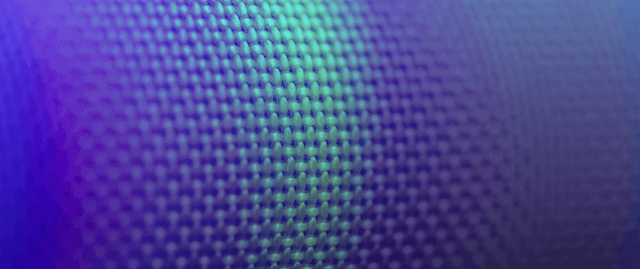B2CORE iOS App Undergoes Major Update: Upgraded Dashboard Screen And New Activity Module

B2Broker, a technology and liquidity provider for the FX and crypto industry, has released a new version of its B2CORE iOS application. Version 1.18.0 dramatically elevates the user experience with enhanced performance, bug fixes, and many user-friendly features.
The major improvements in the new version include:
- Updated Dashboard screen
- Brand new Activity module
- Enhanced Deposit/Withdraw screens
- Bug fixes and improvements
This update reaffirms B2Core’s commitment to delivering superior service and optimal customer performance.
Reworked Dashboard Screen
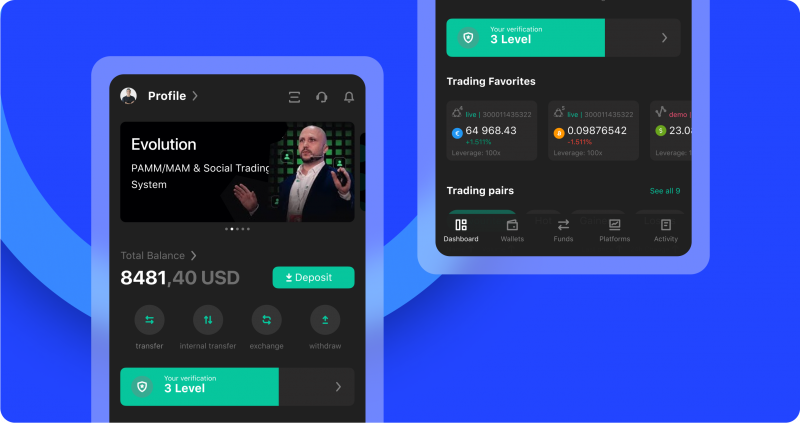
In our latest update, the B2CORE app introduces a revamped Dashboard screen. Now, it’s even easier than before to monitor all your activities and transaction history via the newly integrated ‘Last Transactions’ widget.
Additionally, we’ve relocated the Profile and Settings buttons from the Tab bar to the Dashboard, streamlining profile access and set up.
The B2CORE team has further elevated the UX by introducing new animations and user-friendly improvements.
Want to See It in Action?
Book a live walkthrough of the tools you're reading about — tailored to your business model.
New Activity Module
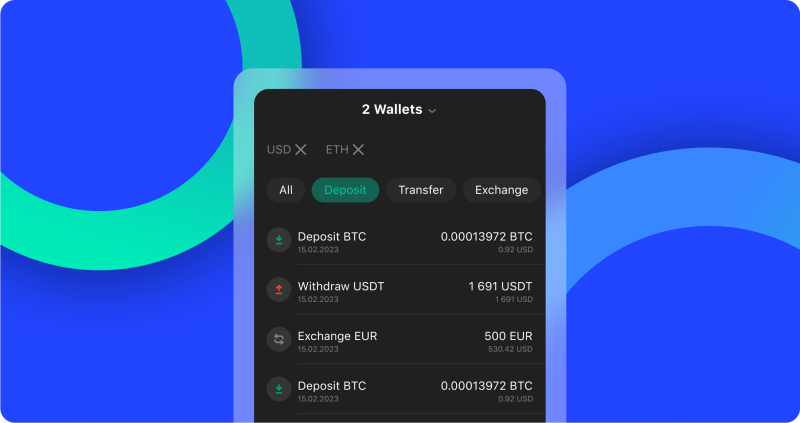
The new version includes an updated Activity Module, where users can easily view and manage their full transaction history, including all payment details. The module allows users to copy or share any transaction information swiftly and provides clear visual cues to keep track of all operations.
Improved Deposit/Withdraw Screens
The latest iOS app update has also brought improvements to the Deposit and Withdraw screens. Users can now store preset withdrawal amounts for swift future transactions. Additionally, the QR Code screen has been upgraded with copy details and easy sharing features, simplifying crypto invoice creation.
We’ve also optimized the invoice generation process by removing excessive configurations from the Deposit and Withdraw screens. Now you can deposit and withdraw funds without the distraction of unnecessary details, streamlining the entire process.
Other Improvements
Aside from the new features, the B2CORE team also introduces several minor improvements across the app.
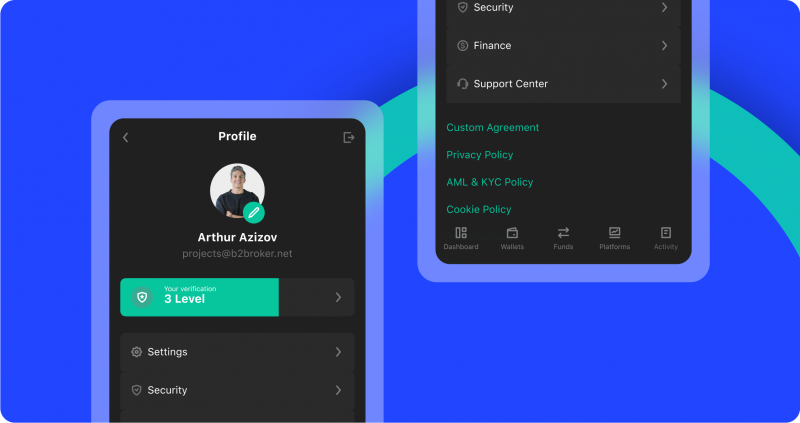
The latest version includes numerous design updates. Specifically, the Profile Settings interface has been redesigned to be more user-centric and intuitive. The Device Management screen has also received a refresh with polished visuals, along with redesigned Deposit & Withdraw icons. The team has also adjusted the banner colors to create a more vibrant and appealing layout.
We’ve improved the Helpdesk experience as well. Users can now provide feedback on resolved tickets, making interaction with the support team more streamlined. Additionally, we’ve upgraded a new Filtering pop-up in the Wallets section, offering users enhanced fund management solutions.
Finally, completed fields will now be saved during registration, speeding up future sign-ins.
Bug Fixes
To deliver optimum performance, B2CORE has also fixed several bugs in the new version. These include:
Discover the Tools That Power 500+ Brokerages
Explore our complete ecosystem — from liquidity to CRM to trading infrastructure.
- The password mismatch issue;
- The reset password email issue;
- The 2FA confirmation reusing issue;
- The issue with incorrect direction in the dropdown of Funds screens;
- The Funds tab issue;
- Log out issues for iOS 16.2.
Conclusion
The B2Core team has been dedicated to enhancing the latest app version to ensure a superior user experience. The introduction of new features and improvements simplify fund management and activity monitoring, while the redesigns create a more enjoyable, seamless user experience. We remain committed to regular bug fixes and performance improvements to maintain smooth operation for our users.
We encourage you to explore the updated B2CORE app and take advantage of all the new features. Rest assured, more updates, including new cTrader and B2Trader modules, are in the pipeline, so keep an eye out for future releases!